dalla versione 141, nella finestra di libreria e download, quando clicco sul campo di ricerca, la linea di bordo mi evidenzia in nero anzichè blu, ho ricevuto il primo codice da Aris e ho sistemato il valore della dimensione del campo a 270px, poi ho creato il secondo codice, e ho notato che la linea di bordo blu è nascosto dietro e quindi nel secondo codice me ne appaiono due, come posso posso mettere all'interno il campo anteriore nel campo posteriore? oppure come ripristinare per ottenere la linea blu la stessa in altri campi come quello di waterfox?
PRIMO CODICE
#searchFilter {
border: 3px solid #698ab7 !important;
min-width: 270px !important;
width: 270px !important;
max-width: 270px !important;
}SECONDO CODICE
#searchFilter {
border: 3px solid #698ab7 !important;
min-width: 400px !important;
width: 400px !important;
max-width: 400px !important;
margin-top: 0px !important;
margin-bottom: 0px !important;
padding-top: 10px !important;
padding-bottom: 10px !important;
} OUTLINE BORDO NERO
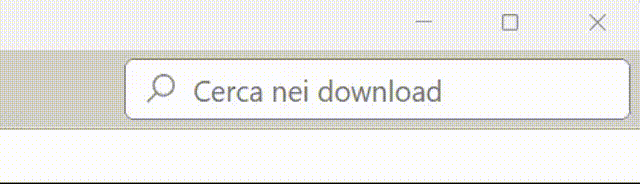
DUE SEARCHFILTER
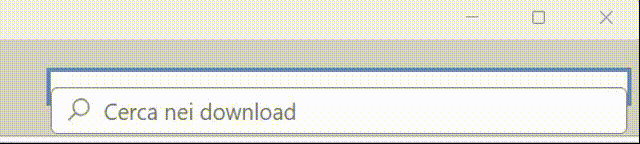
SEARCHFILTER WATERFOX
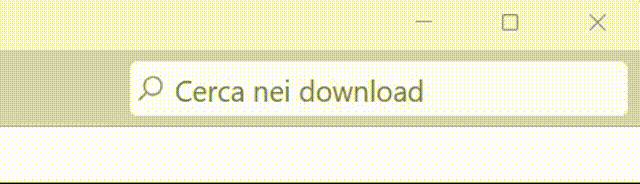
questo è codice di tutta la finestra di libreria
/* COLORE DI SFONDO DELLA LIBRERIA - CRONOLOGIA E DOWNLOAD (VISUALIZZA LA CRONOLOGIA) */
/* Searchbox */
#searchFilter {
background-color: #f0f0f4 !important;
background-image: #f0f0f4 !important;
box-shadow: #fdfdff !important;
border-top-color: transparent !important;
color: #000 !important;
}
}
/* Searchbox Focus */
#searchFilter[focused] {
box-shadow: #f0f0f4 !important;
background-color: #f0f0f4 !important;
color: #000 !important;
}
/* All List Colors */
#placesView,
#placesView .scrollbox-innerbox,
#infoPane, #placesList, #font, #placeContent {
-moz-appearance: none !important;
background-color: #fafafa !important;
color: #000 !important;
opacity: 100% !important;
}
/* cronologia (Searchbox) */
#searchFilter {
-moz-appearance: none !important;
background-color: #fdfdff !important;
border: 1px dotted var(--bordercolor) !important;
color: #000 !important;
opacity: 100% !important;
font-size: 11.5pt !important;
margin-top: 1px !important;
margin-bottom: 20px !important;
margin-left: 25px !important;
margin-right: 0px !important;
height: 9px !important;
}
/* download (Searchbox Focus) */
#searchFilter[focused] {
box-shadow: var(--input-field-focus-shadow) !important;
background-color: #fdfdff !important;
border: 1px dotted var(--bordercolor) !important;
color: #000 !important;
font-size: 11.5pt !important;
padding: 4px !important;
}
/* spessore altezza barra strumenti (toolbar spacer) */
#libraryToolbarSpacer {
max-width: 700px !important;
padding: 14px !important;
margin-right: 15px !important;
margin-left: 4px !important;
opacity: 100% !important;
}
/* dimensione pulsanti avanti e indietro (forward and back buttons) */
#placesToolbar > #back-button > .toolbarbutton-icon,
#placesToolbar > #forward-button > .toolbarbutton-icon {
fill: var(--iconcolor) !important;
width: 17px !important;
height: 17px !important;
opacity: 100% !important;
}
/* dimensione testo barra strumenti (toolbar text) */
#placesMenu > menu > .menubar-text {
color: #000 !important;
font-size: 10pt !important; }

