Your browser does not currently recognize any of the video formats available Rieccomi, vi faccio un riepilogo sul problema riguardante YouTube.
Nei post successivi tratterò gli altri siti citati prima in modo da aggiornare più facilmente i post.
Nella citazione troverete una (mia pessima) traduzione in inglese per poter aiutare un nostro utente straniero che ha seguito con me tutti gli esperimenti per risolvere i problemi.
I'm back, I'll give you a summary of the problem regarding YouTube.
In the following posts I will cover the other sites mentioned above in order to update the posts more easily.
In italicsyou will find a (my bad) translation in English to help a foreign user who has followed with me all the experiments to solve the problems.
Questo è quello che si presenta su determinati browser che tentano di riprodurre un video su YouTube.
This is what appears on certain browsers that attempt to play a video on YouTube.
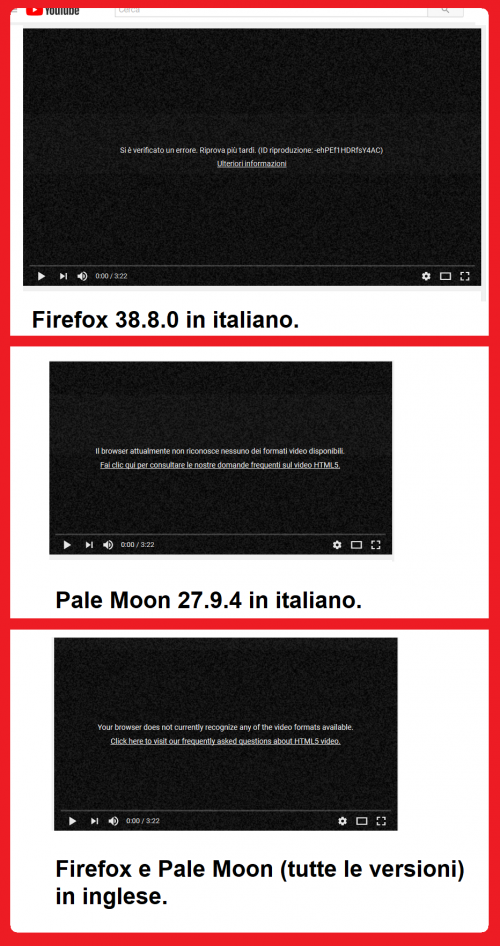
I link contenuti nell'avviso di errore portano a pagine che non risolvono nulla.
Come ho scritto nel post precedente, non serve a niente aggiornare i driver della scheda video, disattivare l'accelerazione hardware, escludere YouTube dalle restrizioni su AdBlock Plus (o AdBlock Latitude se viene utilizzato Pale Moon) e neppure serve disabilitare delle estensioni che molte guide annunciano trionfanti essere la causa del problema ma che in realtà non si ha per nulla installate.
The links contained in the error warning lead to pages that do not solve anything.
As I wrote in the previous post, it is useless to update the video card drivers, disable hardware acceleration, exclude YouTube from restrictions on AdBlock Plus (or AdBlock Latitude if you use Pale Moon) and you do not even need to disable extensions that many guides announce triumphant to be the cause of the problem but that in reality you do not have anything installed.
Procediamo con ordine. Per qualche misteriosa ragione, disabilitando il firewall su alcune configurazioni si vedono daccapo i video di YouTube, su altre no.
In questo secondo caso, queste due guide
"Plugin per vedere Youtube e video HTML5 su Chrome, IE, Firefox" e
"Riproduzione di contenuti audio e video HTML5" almeno spiegano le cause anche se non sempre risolvono il problema.
Proceed with order. For some mysterious reason, disabling the firewall on some configurations you can see the videos from YouTube, on others not.
In this second case, these two guides "Plugin to watch Youtube and HTML5 videos on Chrome, IE, Firefox " and "HTML5 audio and video in Firefox" at least explain the causes even if they do not always solve the problem.
Dopo numerosissime prove, ecco a voi le mie conclusioni (e grazie anche al mio collega "
Iceberg" che citerò più tardi che mi ha fatto capire meglio tante cose).
After many tests, here are my conclusions (and thanks also to my colleague " Iceberg " that I will mention later that it made me understand a lot of things better).
Pale Moon 27.9.4Su Pale Moon 27.9.4 abbiamo risolto finalmente il problema con queste impostazioni.
"Strumenti / Preferenze / Contenuti / Video".Spuntare
tutte le caselle
eccetto "Utilizza MSE in modo asincrono", confermare con
"Ok".
Ricaricare la scheda con il video di YouTube. Si vedrà tutto daccapo!
Non chiedetemi quale estensioni abbia toccato una impostazione che voi non avete mai toccato, non ne ho idea.
L'importante è che funzioni!

On Pale Moon 27.9.4 we finally solved the problem with these settings.
"Tools / Preferences / Contents / Videos".
Check all boxes except "Use MSE asynchronously" , confirm with "Ok" .
Reload the tab with the YouTube video. You will see it all over again!
Do not ask me which extensions has touched a setting you've never touched, I have no idea.
The important thing is that it works! 
Firefox 38.8.0esrSu Firefox 38.8.0esr - versione da molti utenti, me compreso, preferita poiché compatibile con TUTTE le vecchie estensioni - il problema non è stato risolto.

Firefox non ha lo stesso pannello delle impostazioni di Pale Moon e io non sono stato capace di trovare tali impostazioni neppure nell'
about:config.
Firefox 38.8.0esr inizia ad essere rifiutato sui siti più "esigenti". Talvolta per ragioni vere, non ha le ultime novità tecnologiche, talvolta per precauzione o capriccio (se si cambia l user agent, Firefox funziona anche su quei siti).
Questo porta alla seconda risposta. Molti siti si bloccano semplicemente perché non rilevano un browser approvato, previsto, amico, conosciuto, ecc.
Per questa ragione Pale Moon camuffa il suo user agent nativamente. Se aprite
about:config e cercate
general.useragent.override.youtube.com scoprirete che Pale Moon 27 si presenta a Youtube come Firefox 42!
Nessuna ragione tecnica, semplicemente per Google non esiste Pale Moon ed è già tanto se considera il nostro Firefox. Lo stesso vale per altri siti.
Qui deve trattarsi della stessa cosa:
https://forum.mozillaitalia.org/index.php?topic=71554.msg496266non crediamo sia l'estensione, crediamo che l'estensione sia stata impostata in maniera da presentare il browser con un user agent non gradito.
Problema oggi sì, ieri no, con i reCAPTCHA:
https://forum.palemoon.org/viewtopic.php?f=3&t=20709Facebook chiede di cambiare browser, non gradisce Pale Moon:
https://forum.palemoon.org/viewtopic.php?f=3&t=20563La riporto perché la risposta di Moonchild a chi chiede una soluzione permanente compensa ampiamente qualche piccolo disagio e mette in chiaro che alternativa non è avere una icona a destra anziché a sinistra.
<<Stop using Facebook?>>.
Altri siti che gli utenti mi hanno segnalato problematici con Firefox 38.8.0esr e con Pale Moon 27.9.4:
-
NoiPA, siti che fanno un pesante uso di captcha come Backin, RockFile, Filecrypt, RapidGator, Keeplinks.
On Firefox 38.8.0esr - version by many users, including me, preferred since it is compatible with ALL the old extensions - the problem has not been solved. 
Firefox does not have the same panel settings as Pale Moon and I have not been able to find such settings even in the about: config .
Firefox 38.8.0esr starts to be rejected on the most "demanding" sites. Sometimes for real reasons, it does not have the latest technological innovations, sometimes as a precaution or whim (if you change the user agent, Firefox also works on those sites).
This leads to the second answer. Many sites are blocked simply because they do not detect an approved browser, expected, friend, known, etc.
For this reason Pale Moon camouflages its user agent natively. If you open about: config and look for general.useragent.override.youtube.com you will discover that Pale Moon 27 shows up on Youtube as Firefox 42!
No technical reason, just for Google there is no Pale Moon and it is already so much considering our Firefox. The same applies to other sites.
Here it must be the same thing:
https://forum.mozillaitalia.org/index.php?topic=71554.msg496266
we do not believe it is the extension, we believe that the extension has been set in order to present the browser with an unpleasant user agent.
Problem today yes, yesterday no, with the reCAPTCHA:
https://forum.palemoon.org/viewtopic.php?f=3&t=20709
Facebook asks to change browser, does not like Pale Moon:
https://forum.palemoon.org/viewtopic.php?f=3&t=20563
I report it because Moonchild's answer to those who ask for a permanent solution largely compensates for some minor inconveniences and makes it clear that the alternative is not to have an icon on the right rather than on the left.
<< Stop using Facebook? >>.
Other sites that users have reported to me problematic with Firefox 38.8.0esr and with Pale Moon 27.9.4:
- NoiPA , sites that make heavy use of captcha like Backin, RockFile, Filecrypt, RapidGator, Keeplinks.
Firefox 60.3.0esrL'attuale ultima versione di Firefox ESR, la 60.3.0, nella versione con installer su Windows 10 sembra avere meno problemi dell'attuale versione non-ESR, la 63.0, con YouTube.

La versione portatile di Firefox ESR 60.3.0 sembra funzionare su tutte le configurazioni di Windows 10, almeno finora il mio gruppo di tester non ha mai riscontrato gli errori dell'immagine.
Il mio personale problema con questa versione ESR è che non tutte le estensioni che utilizzo io sono compatibili con essa e quindi devo purtroppo spesso utilizzare la versione ESR di Firefox contemporaneamente a Pale Moon 27.9.4.
The current latest version of Firefox ESR, the 60.3.0, in the version with installer on Windows 10 seems to have less problems than the current non-ESR version, the 63.0, with YouTube. : Like:
The portable version of Firefox ESR 60.3.0 seems to work on all the configurations of Windows 10, at least so far my group of testers has never encountered the errors in the image.
My personal problem with this ESR version is that not all the extensions I use are compatible with it and therefore I unfortunately often have to use the ESR version of Firefox at the same time as Pale Moon 27.9.4.
Firefox 63.0L'attuale ultima versione di Firefox non-ESR, la 60.3.0, sembra che nella versione portatile soffra di meno i malfunzionamenti dei video di YouTube rspetto alla versione con l'installer.
Purtroppo il nostro Forum è pieno di consigli su estensioni aggiornate, drivers delle schede video aggiornati, accelerazioni hardware disabilitate e altro ma non sempre siamo riusciti a risolvere il problema.
Non so proprio dove intervenire nell'attuale manu delle opzioni di Firefox per impostare dei parametri corretti...
Inspiegabilmente, ma mica tanto, Microsoft Edge su Windows 10 e Chrome su Youtube non hanno mai di questi problemi...
The current latest version of Firefox non-ESR, the 60.3.0, it seems that in the portable version suffer less from the malfunctions of YouTube videos compared to the version with the installer.
Unfortunately, our Forum is full of advice on updated extensions, drivers of updated video cards, hardware accelerations disabled and more but we have not always been able to solve the problem.
I do not know where to intervene in the current Firefox options manu to set the correct parameters ...
Inexplicably, but not so much, Microsoft Edge on Windows 10 and Chrome on Youtube never have these problems ...
Per finire, fare clic sull'immagine giusto per sentire un'altra campana.
Finally, click on the image to read another opinion.

[OT]
Qualcuno dica all'autore che perdere tutto quello che ho scritto nel presente post a causa di una mia maldestra chiusura di schede, a causa di un black-out o a causa di un'erronea cancellazione e non poterlo recuperare con un'estensione come
Lazarus che non funziona bene su Firefox 63 è per me un vero dramma! Ecco a che cosa serve il "vecchio codice", caro Mr. Chris!

Se solo avrò aiutato UN utente con il mio post, probabilmente anche egli benedirà
Lazarus !
[/OT]
[OT]
Someone tell the author that I lose everything I wrote in this post because of my clumsy closing of cards, due to a blackout or due to an erroneous cancellation and not be able to recover with an extension like Lazarus that it does not work well on Firefox 63 is a real drama for me! Here's what the "old code" is for, dear Mr. Chris! 
If only I will have helped ONLY ONE user with my post, he will probably also bless Lazarus !
[/OT]